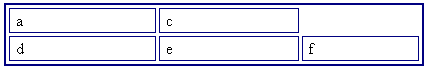Deleting a Cell
To delete one or more cells, follow these steps.
1. Move the cursor to the cell you want to delete.
2. Right click the mouse.
3. Click Delete Cell from the menu.
Cells to the right of the deleted cell shift left to occupy the vacant space. In this example, the cursor was in cell “b” when the user clicked on Delete Cells.
Before
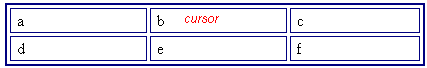
After