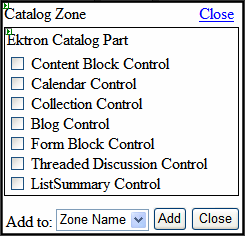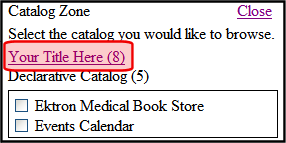EktronCatalogPart Server Control
When placed inside a Microsoft CatalogZone, the EktronCatalogPart allows users to choose the type of Ektron CMS400.NET control that is added to a WebPartZone. It also allows a developer to predefine content for each control. This way, a site user does not see an empty WebPartZone after adding a control. If content is not defined for a control, the site user can then edit the EktronWebPartZone in which the control is placed.
Below is an example of what the EktronCatalogPart looks like when it is placed in Microsoft CatalogZone.
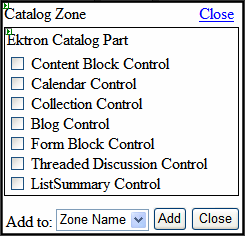
EktronCatalogPart Server Control Properties
The EktronCatalogPart server control properties are described in this table.
Note: The following table only lists Ektron-specific properties. It does not describe native .NET properties such as font, height, width and border style. For documentation of these properties, see Visual Studio help.
Note: The properties below are broken down by category. The category title is in bold.
|
|
|
|
|
Ektron
|
|
Title
|
The descriptive name of the Ektron Catalog. The title appears as clickable link in the catalog when the Ektron Catalog is not shown.
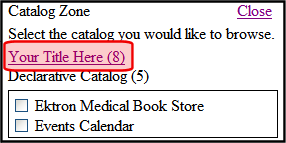
|
String
|
|
Ektron Blog Control
|
|
BlogID
|
The ID of the blog in Ektron CMS400.NET. For example: 41.
If you don’t know the ID of the blog, use the CMS Explorer to browse to it.
|
Integer
|
|
EnableBlogControl
|
Allows a Blog Control to appear in the catalog.
|
Boolean
|
|
Ektron Calendar Control
|
|
CalendarDynamicParameter
|
To make this calendar dynamic, select calendar_id. When you do, this server control uses the calendar passed as a URL parameter.
|
String
|
|
DefaultCalendarID
|
The ID number of the calendar that appears where you inserted this server control.
If you don’t know the ID number of the calendar, use the CMS Explorer to browse to it.
|
Integer
|
|
EnableCalendarControl
|
Allows a Calendar Control to appear in the catalog.
|
Boolean
|
|
EktronCollectionControl
|
|
CollectionDynamicParameter
|
To make this collection dynamic, select id. When you do, this server control uses the collection passed as a URL parameter.
|
String
|
|
DefaultCollectionID
|
The ID of a collection that appears where you inserted this server control if no other collection is identified, or is not available.
If you don’t know the ID number of the collection, use the CMS Explorer to browse to it.
|
Integer
|
|
EnableCollectionControl
|
Allows a Collection to appear in the catalog.
|
Boolean
|
|
Ektron Content Block
|
|
ContentBlockDynamic
|
Select id. When you do, this server control uses the content block passed as a URL parameter.
|
String
|
|
DefaultContentID
|
The ID of a content block that appears where you insert this server control.
If you don’t know the ID number of the content block, use the CMS Explorer to browse to it.
|
Integer
|
|
EnableContentBlockControl
|
Allows a Content Block Control to appear in the catalog.
|
Boolean
|
|
Ektron FormBlock Control
|
|
DefaultFormID
|
The ID of a FormBlock that appears where you inserted this server control if no other form block is identified.
If you don’t know the ID number of the form block, use the CMS Explorer to browse to it.
|
Integer
|
|
EnableFormBlockControl
|
Allows a FormBlock Control to appear in the catalog.
|
Boolean
|
|
FormBlockDynamicParameter
|
To make this form block dynamic, select ekfrm. When you do, this server control uses the form block passed as a URL parameter.
|
String
|
|
Ektron ListSummary
|
|
EnableListSummaryControl
|
Allows a ListSummary Control to appear in the catalog.
|
Boolean
|
|
FolderID
|
The folder that contains the content blocks which appear in the list summary.
|
Integer
|
|
Ektron Discussion Board Control
|
|
BoardID
|
The ID of the Discussion Board.
If you don’t know the ID, click the Ellipses button (), then sign in, browse to and select the Discussion Board.
|
Integer
|
|
EnableThreadedDiscussionsControl
|
Allows a Discussion Board Control to appear in the catalog.
|
Boolean
|
(continued in EktronCommunityCatalogPart Server Control)