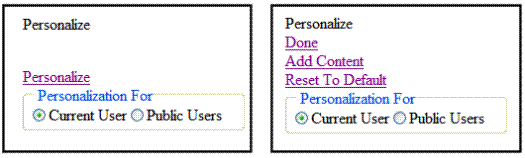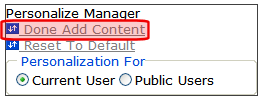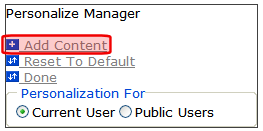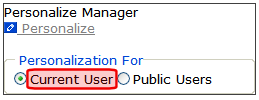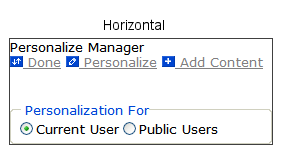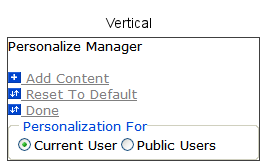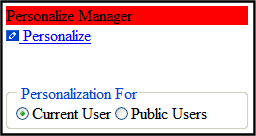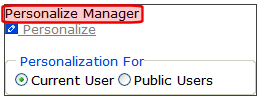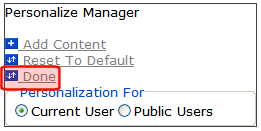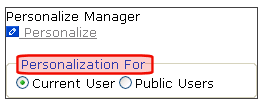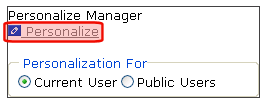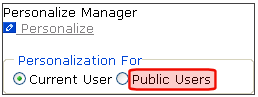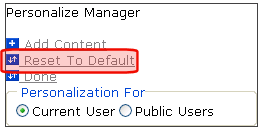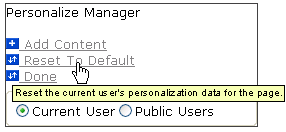PersonalizationManager Server Control
The PersonalizationManager server control allows site users to personalize, add, edit and hide content on a Web page. The level of privileges assigned to a site user in Ektron CMS400.NET determines what personalization functionality is available when the control is active. The Personalization manager only appears when a user is logged in to the site.
Below are examples of the PersonalizationManager server control on a Web page.
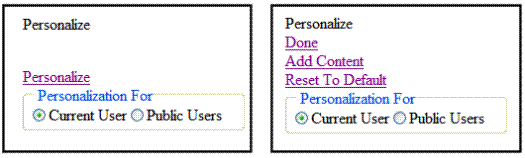
PersonalizationManager Server Control Properties
The PersonalizationManager server control properties are described in this table.
Note: The following table only lists Ektron-specific properties. It does not describe native .NET properties such as font, height, width and border style. For documentation of these properties, see Visual Studio help.
|
|
|
|
|
AddContentExitText
|
Sets the text for the Add Content Exit link. The Add Content Exit link is highlighted below in red. The default is Done Add Content.
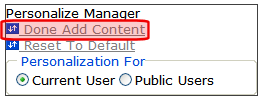
|
String
|
|
AddContentText
|
Sets the text for the Add Content link. The Add Content link is highlighted below in red. The default is Add Content.
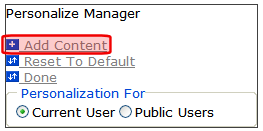
|
String
|
|
Authenticated
|
Indicates if you are logged in to the CMS Explorer and can use it to browse to Content, Collections, etc.
|
Boolean
|
|
CurrentUserButtonText
|
Sets the text for the Current User radio button. The Current User text is highlighted below in red. The default is Current User.
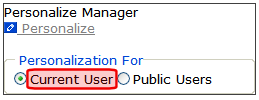
|
String
|
|
Display
|
Sets the display format to vertical or horizontal for the Personalization Manager. The default is Vertical.
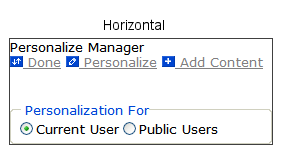
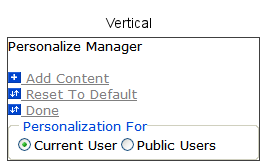
|
String
|
|
HeaderBackColor
|
Sets the background color of the personalization manager header. The background color is shown in red below. The default is White.
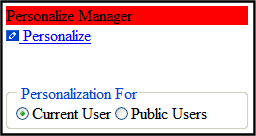
|
String
|
|
HeaderText
|
The text that appears in the header. The header text is highlighted below in red. The default is Personalize Manager.
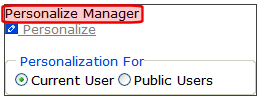
|
String
|
|
Hide
|
Used to hide a control in design time and run time.
True = Hide Business Rule
False = Show Business Rule
|
Boolean
|
|
Language
|
Set a language for Personalization Manager. The language property shows results in design-time (in Visual Studio) and at run-time (in a browser).
|
Integer
|
|
PersonalizeExitText
|
Sets the text for the Exit link. The Exit link is highlighted below in red. The default is Done.
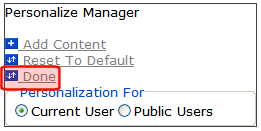
|
String
|
|
PersonalizeScopeText
|
Sets the text for the Scope. The Scope text is highlighted below in red. The default is Personalization For.
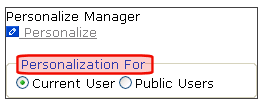
|
String
|
|
PersonalizeStartText
|
Sets the text for the Start link. The Start text link is highlighted below in red. The default is Personalize.
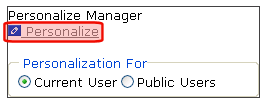
|
String
|
|
PublicUserButtonText
|
Sets the text for the Public User radio button. The Public User text is highlighted below in red. The default is Public User.
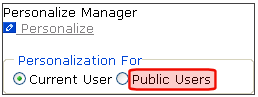
|
String
|
|
ResetLinkText
|
Sets the text for the Reset link text. The Reset link text is highlighted below in red. The default is Reset To Default.
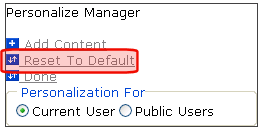
|
String
|
|
ResetLinkToolTip
|
Sets the tool tip text for the Reset link. The Reset link tool tip text is below in yellow. The default is Reset the current user's personalization data for the page.
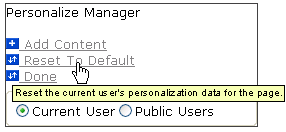
|
String
|
|
SuppressWrapperTags
|
Suppresses the output of the span/div tags around the control. The default is False.
True - Suppress wrap tags.
False - Allow wrap tags.
|
Boolean
|
|
WrapTag
|
Allows a developer to specify a server control’s tag.
The default is Span.
Span - The <span> tag is used to designate an in-line portion of an HTML document as a span element.
Div - The <div> tag is used when you want to apply attributes to a block of code.
Custom - Allows you to use a custom tag.
|
String
|
(continued in Building a Personalization Web Page)