1. How do I apply for Admissions?
Go to applytexas.org
2. How do I request a transcript?
A Coastal Bend College transcript may be requested in person at the Admissions/Registrar’s Office in Beeville, or at the Alice, Kingsville, or Pleasanton main offices.
The Transcript Request form is available online at the CBC website at coastalbend.edu > Admissions/Registrar > Explore this section > Transcript Request
Transcripts are usually ready to be picked up/mailed within five to seven business days after the request is received at the Admissions/Registrar’s Office in Beeville. During busy periods, requests may take up to seven business days to process. For an immediate copy of your (non-official) transcript, please use our online services. This service is accessible from any personal computer by going to our website: www.coastalbend.edu and clicking on Cougar Zone > Cougar Experience > Student Links > Self Service Home > Graduation Cap > Unofficial Transcript
If a third party person has been requested to pick up, proper ID must be presented.
3. How do I add/drop a course?
Online Adding/Dropping/Withdrawing Class(es)
To add/drop a class you need to fill out an add/drop form.
Email
admissions@coastalbend.edu
Limitation on Number of Course Drops
(Senate Bill 1231)
Under section 51.907 of the Texas Education Code, “an institution of higher education may not permit a student to drop more than six courses, including any course a transfer student has dropped at another institution of higher education.” This statute was enacted by the State of Texas in spring 2007 and applies to students who enroll in a public institution of higher education as first-time freshmen in fall 2007 or later. Exemptions may apply.
Total College Withdrawal Policy
A student who finds it necessary to withdraw from Coastal Bend College before the end of the regular term should confer immediately with his or her success coach. An Add/Drop form must be completed. Failure to do so may result in the issuance of failing grades in all subjects for which the student enrolled. Additionally, an email must be sent to the Registrar informing of plan to completely withdraw from Coastal Bend College. By doing this, it lets the Registrar’s Office know that student no longer wishes to be a student. There is no withdrawal via telephone. Students should contact the Business Office and Financial Aid Office to ensure that they have no holds and complete any necessary documents.
4. How do I clear a department office hold?
|
Hold |
Contact |
Phone Number |
|
Business Hold |
Business Office |
361-354-2220 |
|
Financial Aid Hold |
Financial Aid Office |
361-354-2238 |
|
Library Hold |
Library Office |
361-354-2737 |
|
Registrar’s Hold |
Admissions/Registrar’s Office |
361-354-2217 |
|
Bacterial Meningitis Hold |
Admissions/Registrar’s Office |
361-354-2217 |
5. How do I view/print an unofficial transcript?
- Go to www.coastalbend.edu
- Click on Cougar Zone and then click on Cougar Experience
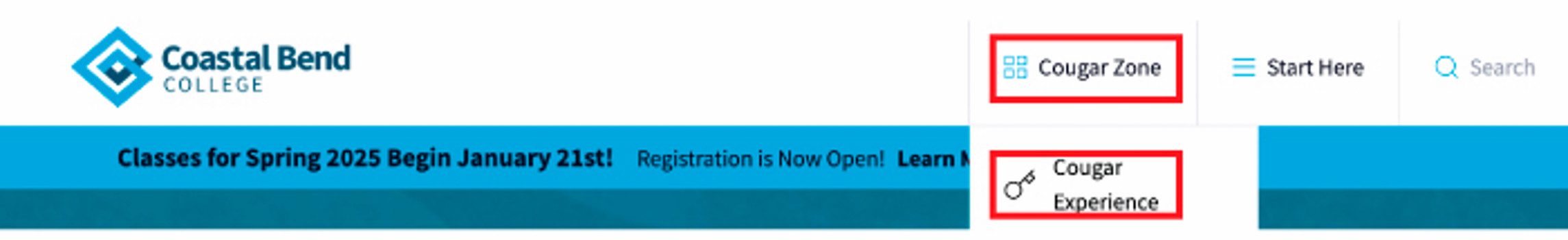
- Under Student Links, click on Self Service Home
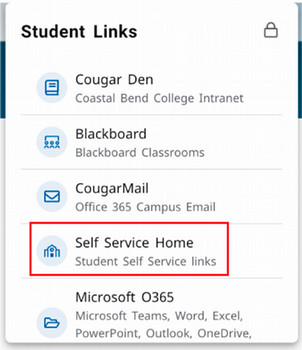
- Click on Graduation Cap
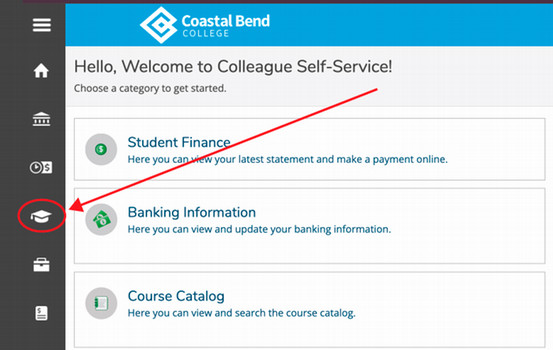
- Under Academics drop down menu, click on Unofficial Transcript
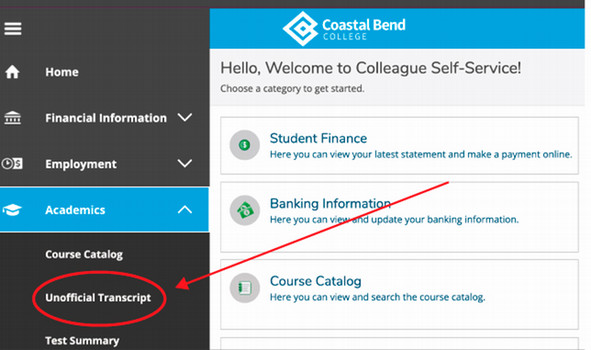
- Click on Undergraduate Transcript or Unofficial Transcript (Undergraduate Transcript contains TSI and core completion)
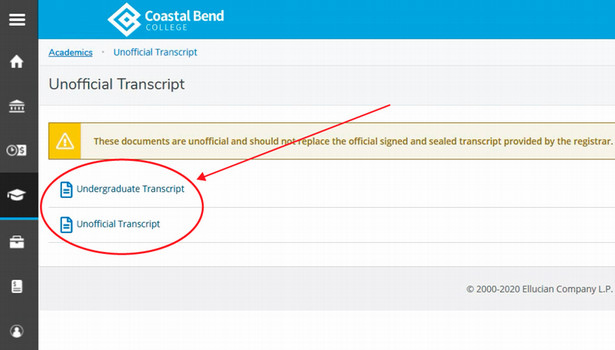
For official transcripts, please contact our Admissions/Registrar’s Office at 866-722-2838 ext. 2217.
Students may contact the student help desk for assistance with Cougar Den.
E-mail Support: helpdesk@coastalbend.edu
Telephone Support: 866-722-2838 ext. 2508 (Toll Free) or 361-354-2508 (Direct Line)
